Y
Dalam proses mengedit :)
 Follow @MyloveeExo
|
Saturday, 9 February 2013 | 0 peterpan(s) 
Hoi hoi :'3 Tengok sini la. Hekhekk. Peacee! *action cikedd* Hahaha.
 okokok takyah nak gedik lebih. Harinih taktau la dah berapa kali post. malas rasanya nak tulis tarikh kat atas okokok takyah nak gedik lebih. Harinih taktau la dah berapa kali post. malas rasanya nak tulis tarikh kat atas . Kome tgok la kat bawah post ni je la. Ok? Cantekk! . Kome tgok la kat bawah post ni je la. Ok? Cantekk!  We start now . This night i want to make tutorial how to put divider under ur post.Are you know how to put it? You can try it. If tak menjadi cepat cepat komen. Kalau jadi pun komen.HAHA. Let me show you *berbelik lidah* We start now . This night i want to make tutorial how to put divider under ur post.Are you know how to put it? You can try it. If tak menjadi cepat cepat komen. Kalau jadi pun komen.HAHA. Let me show you *berbelik lidah* I'M TRYING TO MAKE MY ENGLISH PERFECT.
1. Dashboard > Template
2. Tekan (ctrl+f) serentak then cari code <$BlogItemBody$>
3. Copy code ni
<b><b><center><img style="width:0px;"src="URL DIVIDER"/><center>
4.Kemudian paste selepas code <$BlogItemBody$> tadi.
5.Preview & save.
Merah : url divider yang korang nak
Oren : Pandai pandai la adjust ye.
Ni ana ada bagi beberapa divider untuk korang :')
 http://applepine.chu.jp/line/sennasi/l-aoitori300.gif  http://i.imgur.com/A7OLx.gif 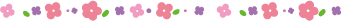 http://i.imgur.com/HWwPw.gif  http://applepine.chu.jp/line/sen/clover400.gif SELAMAT MENCUBA
Salam sayang buatmu.
 |






































